MY Collection
Card Menu
Card operation
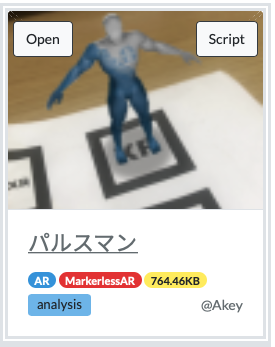
①
②
③
④
- It opens Editors
- Click the card title to display the card menu.
- The yellow badge represents Initial Load Size
- Link to Analysis screen.
Card Menu
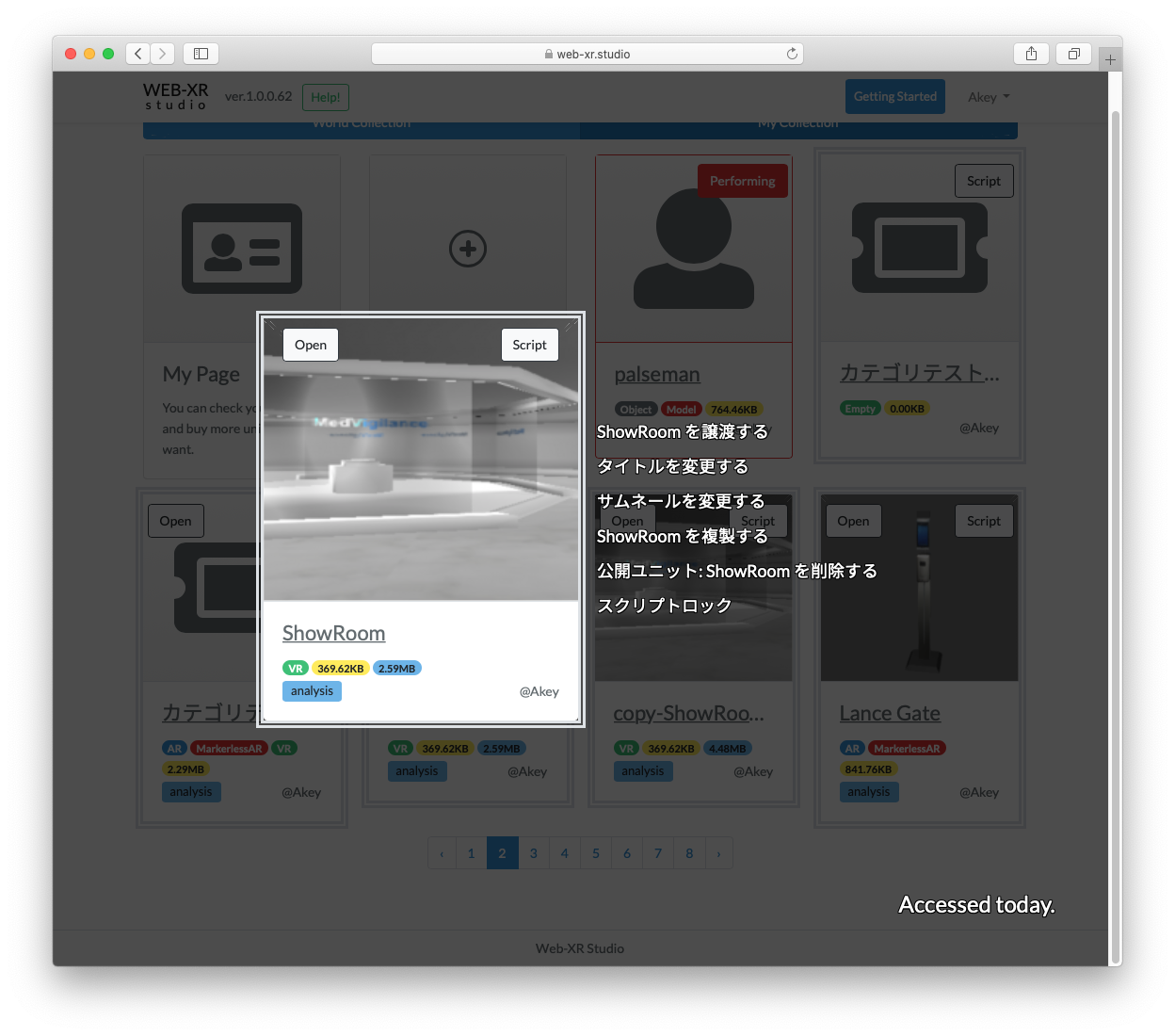
| Item | Explanation |
|---|---|
| Change title | Change the title of the card. |
| Change thumbnail | Change the thumbnail image of the card. |
| Duplicate | It duplicate the card. |
| Delete | It delete the card. |
| Deliver | Data will be delivered to the user who you know his email address registered in WEB-XR.studio. |