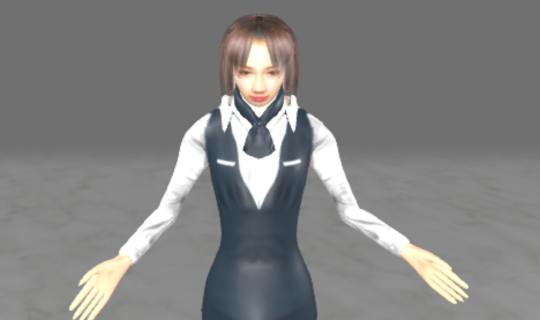Amazing load speed
of Web3D
3D on Web should be loaded quickly
Your web content can't be instaled, before it opens.
Web content is totally different to App.
3D contents should be same to images and video which open quickly.
If you create 3D models by Blender, your 3D models can be clickable interactive contents on web.
Tutorial Videos | Subtitles can be translated to your language
Build Your Unique
WebGL Presence

Embedding WebXR in your page
Simply place an Embed Tag to add Web3D content created with WEB-XR.studio to your page or blog.

High-speed WebGL loading
How quickly to display the moment it is accessed. It's not like the indicator keeps spinning. Amazingly fast WEB-XR.studio is a framework that overcomes the biggest challenges of web 3D.

Virtual reality (VR)
VR works on the web. No expensive dedicated equipment is required. If you place your smartphone on inexpensive goggles, you can easily enable Virtual Reality.
Video: How to make VR on Website
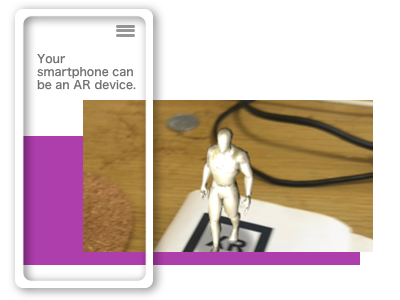
Augmented reality (AR)
AR works on the web. No need to install a specialized app. Just set the editor of WEB-XR.studio and AR (Augmented Reality) is as you like.
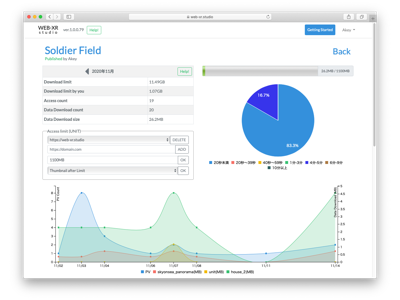
Detailed access analysis in bytes
WebGL-dedicated access analysis tool manages download log management of objects used in content in byte units.

Extend functionality by coding
You can call and move motions with JavaScript from your page side, and you can freely extend the functions.
3D content without loading stress appear on your page, If you send a request to the API with JavaScript, you can operate it freely from your page. Interactive 3D content becomes familiar quickly.
You can download Blender as you need to prepare 3D models
Free and Open 3D Creation Software
Access to download Blender>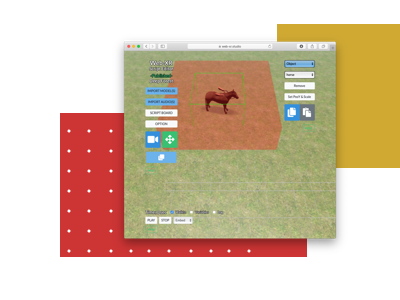
WebXR Script editor
Script design freely by pull-down selection or button click
No coding is required, and you can edit as you like with intuitive operations. Input operation is easy, but detailed settings are possible to meet the needs of creators. You can create Web3D for free as if you were touching it. A creative scripting tool that inspires your imagination and turns your inspiration into a design. Create interactive plots that can be embedded in the website.
WebXR Performing editor
Activate a person (character) model created by a 3D tool such as Blender
Collision placement and object parent-child relationship construction for a person (character) model. Assign bone animations created with 3D tools such as Blender, adjust the degree of influence (weight), and create intuitive object animations. Gives the character fine movements such as creating keyframes. A motion creation tool that shapes your creativity.
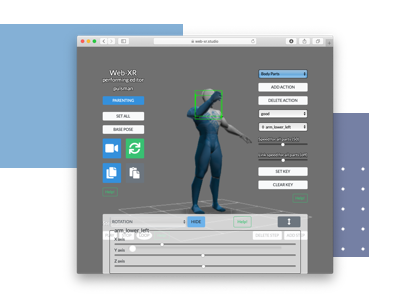
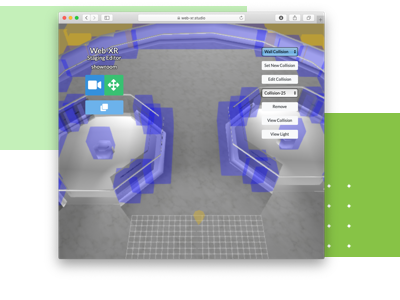
WebXR Staging editor
Build a stage by firmly setting important light sources in 3D expression
Arrange collisions and light sources (lighting) for the building or indoor object model that will be the stage. It is also possible to import the lighting placed in Blender as it is, add or delete in the editor You can also change the properties. A stage creation tool that firmly meets the needs of 3D creators.
You can freely operate 3D with API controlled by JavaScript.
Unlike Unity and Unreal, its development environment itself is completed on the Web, so it has a structure specialized for WebGL. The difference is clear even if the loading speed is very high.
WEB-XR.studio has abundant Viewers and Editors with WebGL technology to meet the needs of all creators.
In addition, because the structure is simple and specialized only for the Web, there is no unnecessary bloat of data size.
glTF (GLB) renders with Physically-based shading (PBS), which is different from eevee and cycles.
Freely design the start control of motion and movement