MY Collection
My Collection
Cards
Cards will be arranged in My Collection as you upload and add UNIT.
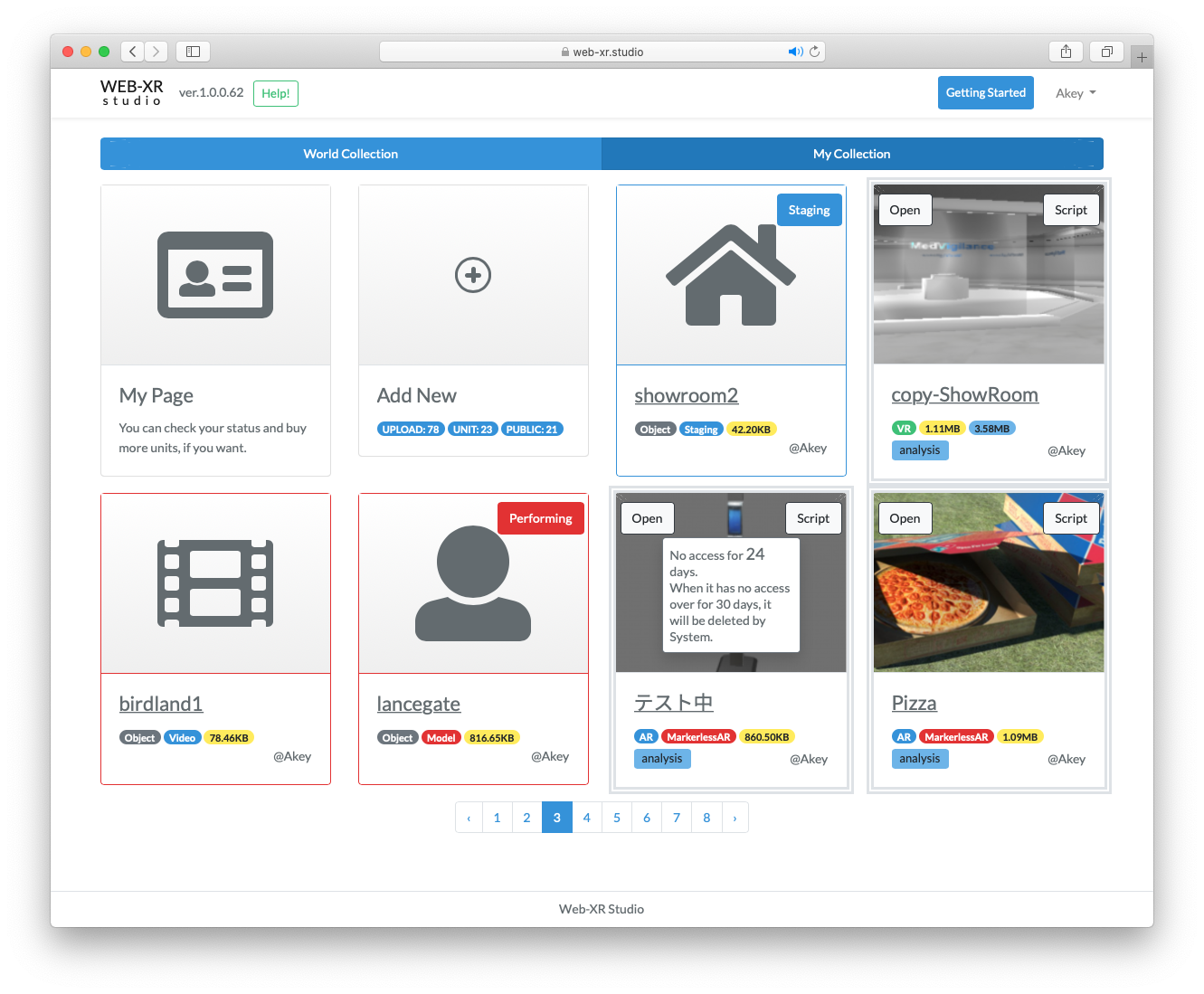
①
②
③
④
⑤
⑥
- Link to My Page.
- Add a Unit Card or upload data.
- Model Card. This example stores a 3D model for the background.
Click the button at the top right to go to Staging Editor. - Unit Card.
Click the button at the top right to go to Script Editor. - Media Card.
Contains audio/video files. - Model Card. This example stores a 3D model for a character.
Click the button at the top right to go to Performing Editor