Performing Editor
Performer Collision
Basic operation
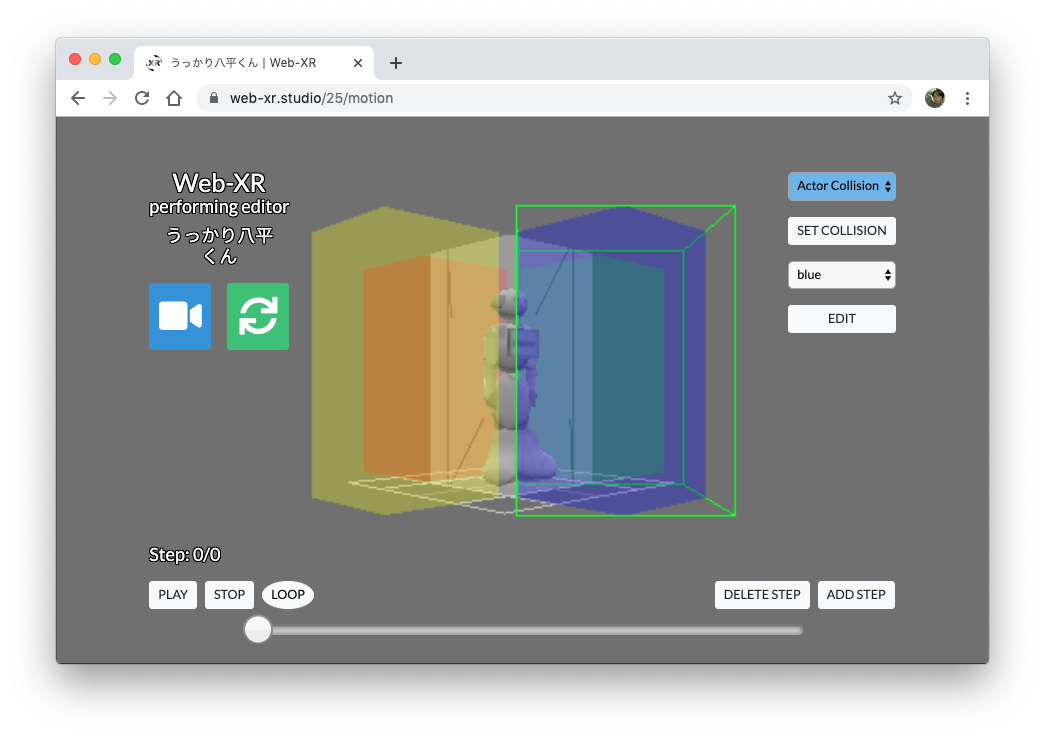
①
②
③
④
- Performer collision is displayed.
- One basic click creates 5 basic collisions.
Basic collision: front, back, left, right, middle - Select an Performer collision listed in the select box.
You can also select it by clicking the collision object on the screen. (Pick operation) - Edit the scale of Performer collision.
Performer collisions are collisions exclusively for character models that you edit with the Performing Editor.
It becomes Child Objects of the model, so if the character moves within the work, it will move together.
Act as either event collision or wall collision. The behavior is set with [Performer Trigger row] in Script Editor.