Staging Editor
Lighting
Basic operation

①
②
③
④
- Add a new light。
- Edit properties of the existed light.
- The existed light are listed in the select box.
The light is picked on the screen or select it here. - Delete the created light source.
Add New Light
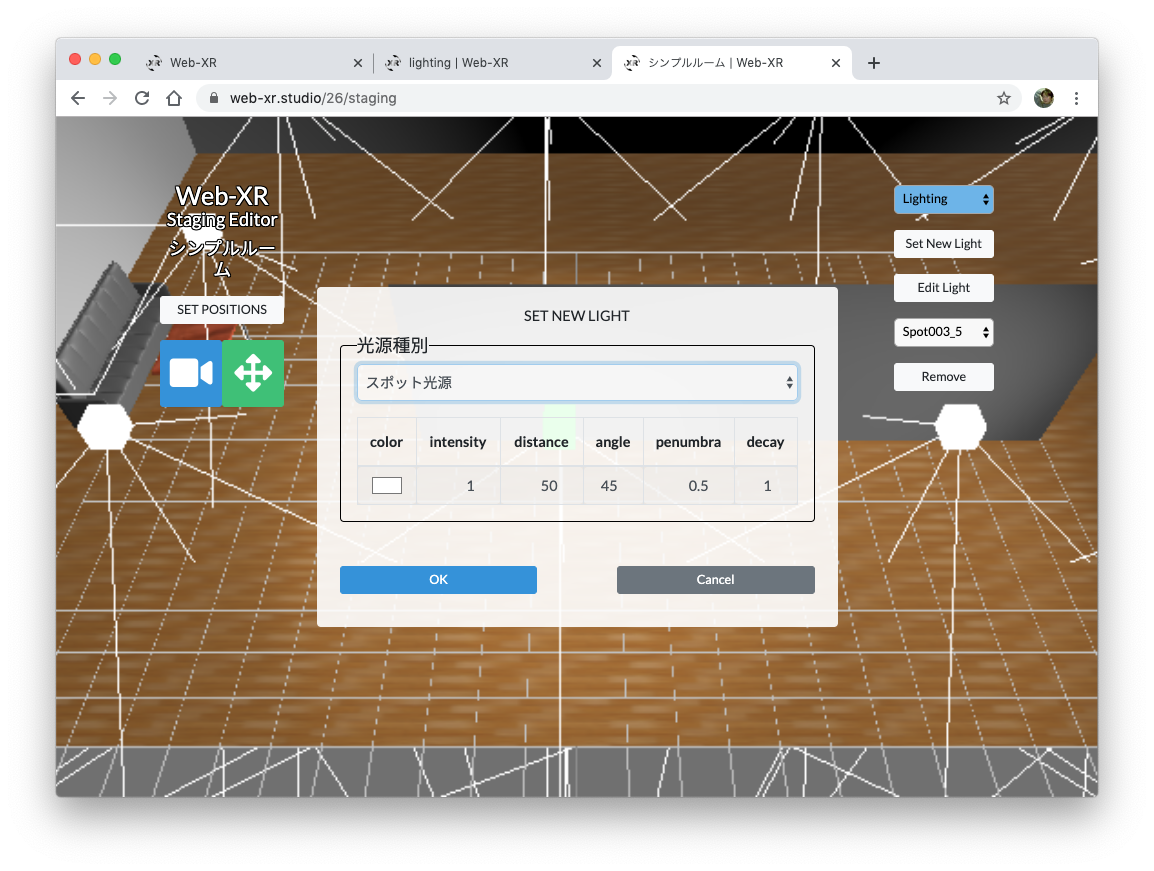
①
②
- Select Light type.
- Directional light
It has only directivity from the position coordinates of the light itself to the origin of the scene. The rotation value of the light source itself has no meaning. - hemisphere light
It is similar to an ambient light source, but you can separate the color of light from above and the color of light from below. The light from the bottom is reflected light, which is similar to how the light looks outdoors. - Point light
A light source emitted from a single point in all directions. A clear example is a bare bulb. A bare bulb brightens the surrounding area. - Spot light
A light source that emits in a single direction from a single point and along a cone. A good example would be a flashlight or a spotlight on the stage. Since you can specify the attenuation rate and the direction of light, there are many parameters that can be specified. - Ambient light
Lights the whole area evenly. Use it when you want to make it brighter. The position and rotation of the light source itself has no meaning.
- Directional light
- Set the properties of the newly created light.
The properties set here vary depending on the light type.
Please refer to Light type below for the property contents for the light type.
Light type
| Type | Property | ||||||||||||
|---|---|---|---|---|---|---|---|---|---|---|---|---|---|
| Directional light |
|
||||||||||||
| Hemisphere light |
|
||||||||||||
| Point light |
|
||||||||||||
| Spot light |
|
||||||||||||
| Ambient light |
|
Property edit
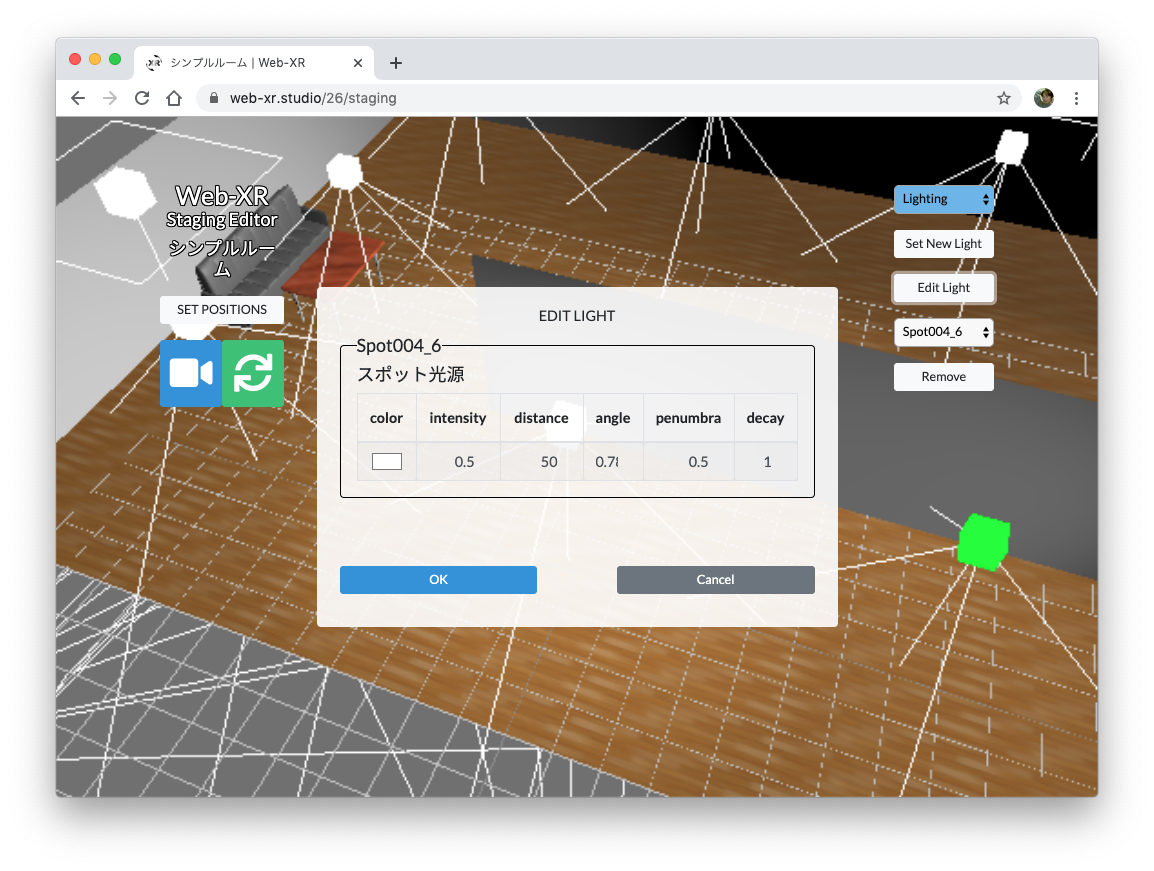
①
②
③
- The selected light source name is displayed.
- Light type is displayed.
- Set property of the selected light.