Analysis
Access analysis
Daily analysis graphs


Access screen has two type, total contents of user and each content.
On the access analysis screen, the graph of how many minutes the XR content has been started and how many minutes it has been browsed, how many times are they accessed.
And you can make URL limitation.
On the access analysis screen, the graph of how many minutes the XR content has been started and how many minutes it has been browsed, how many times are they accessed.
And you can make URL limitation.
URL restriction panel (upper right of content single access analysis screen)
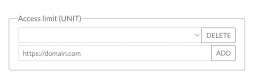
①
②
③
④
- Only the domains listed here are allowed access. If it is blank, there is no limit and any domain can be displayed.
- Enter the domains you want to allow access to.
- If you click the [Delete] button while the domain is selected in (1), the selected domain will be deleted from the list.
- Click the [Add] button after entering in (2) to add the permitted domains.