Script Editor
Position Helper
Basic operation
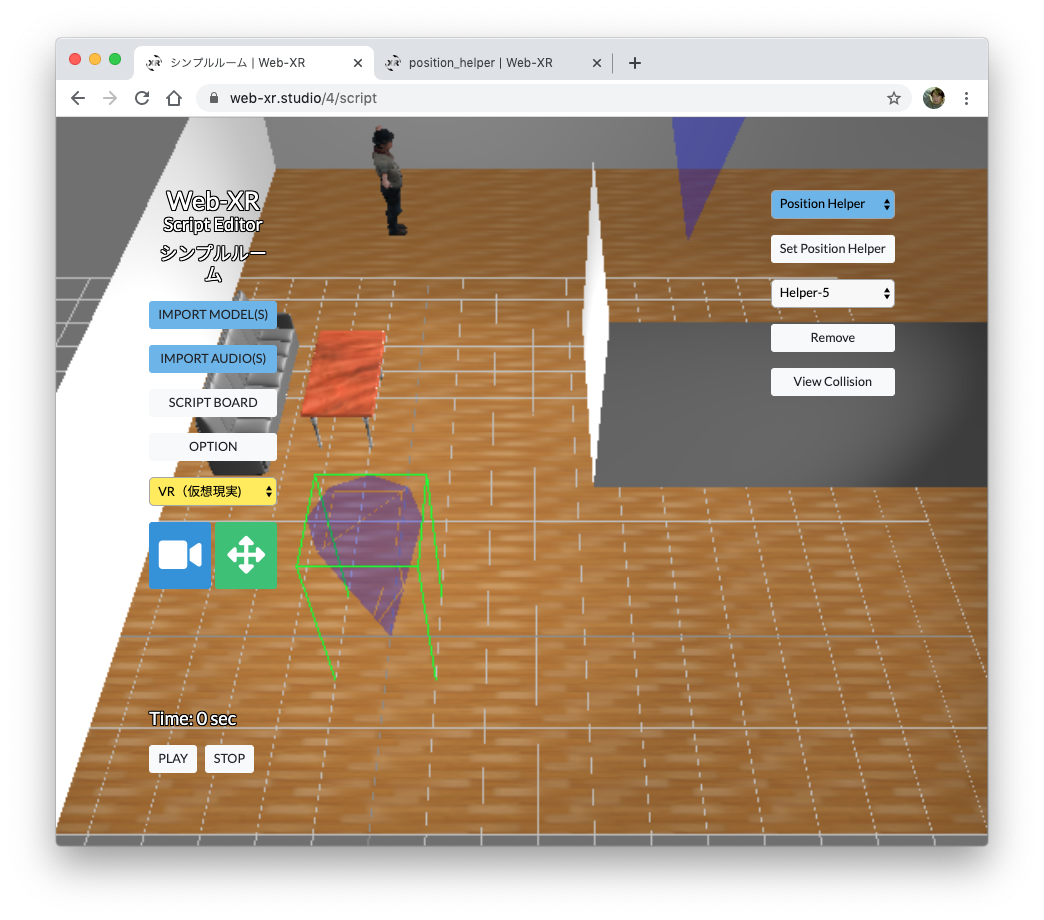
①
②
③
④
- Create a new position helper.
- Selection of position helper
The position helpers you have created are listed in the select box.
You can also select by picking directly by clicking the position helper on the screen. - Delete selected position helper
- The currently selected position helper is surrounded by a green bounding box.
This is a position helper that visualizes this dark blue cone shaped object.
The position helper is used when assigning a move action on the [Script Board].
In the case of a script that activates a move action when the trigger fires,
Where to move any object model? Must be specified.
At that time, by specifying the ID name of this position helper, the flow is to set the position of the move destination.
Position helpers and collisions are only visible and visible in the editor.
In Viewer, there is no entity that can be visualized, but it exists as data.