Object upload
My Collection
Initial state after account creation
On the [My Collection] screen, which has not been uploaded or created as a UNIT, there are two cards, [My Page] and [Add New].
First, click [Add New] to upload the object.
You can use sample data even if you do not already have 3D model data.
The following screen will appear with the transition of [Add New]> [Object Upload].
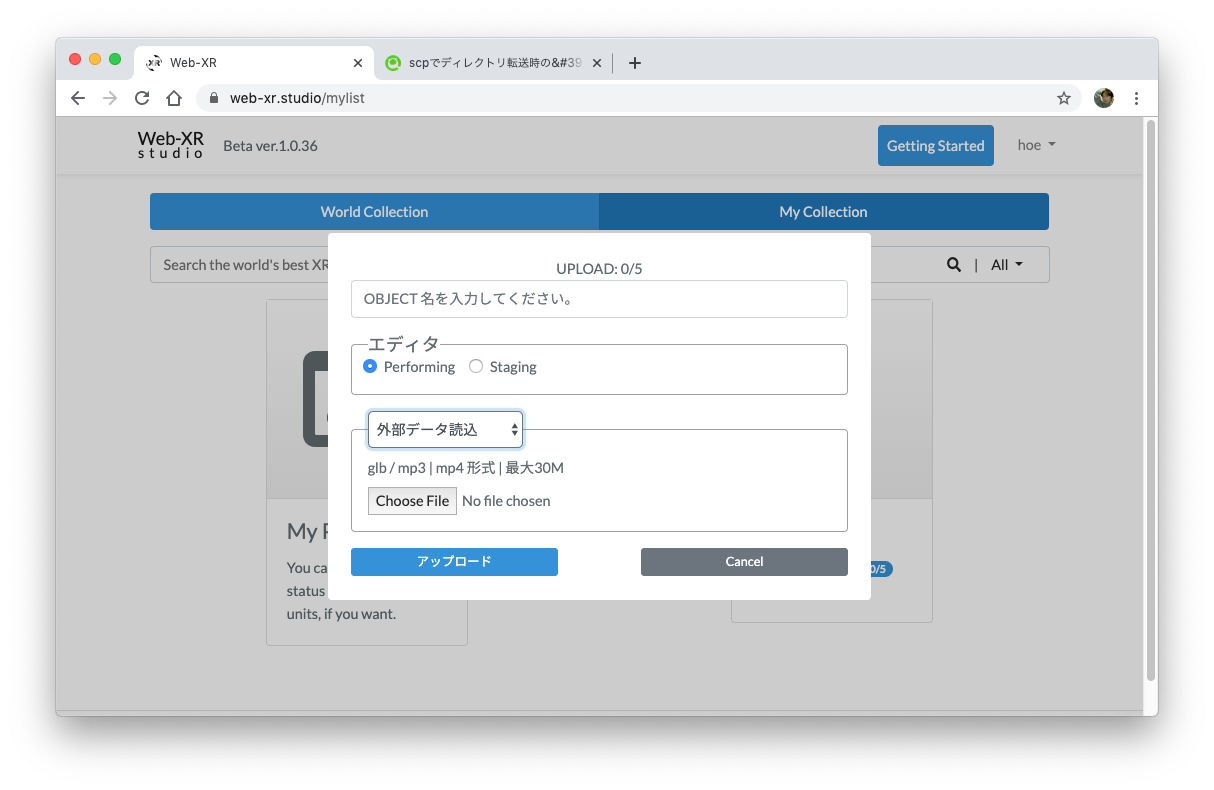
- Please select the appropriate editor according to the contents of the model.
- Performing
It is an editor for characters that sets parent-child relationships and creates object animations. - Staging
It is an editor for the stage to make light source settings and wall collisions.
- Performing
Check if it is a valid GLB
You can check the 3D model by uploading it to WEB-XR.studio.
However, in terms of work efficiency, you often want to check immediately.
If you use the service below, you can check immediately by dragging and dropping.
This is a service that allows you to check if textures are properly pasted before uploading to WEB-XR.studio.