Staging Editor
Wall Collision
Basic operation
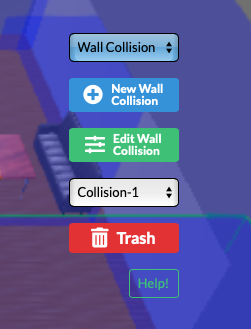
①
②
③
- Add a new collision.
- Edit Scale for the existed collision.
- Delete the existed collision.
New Wall Collision
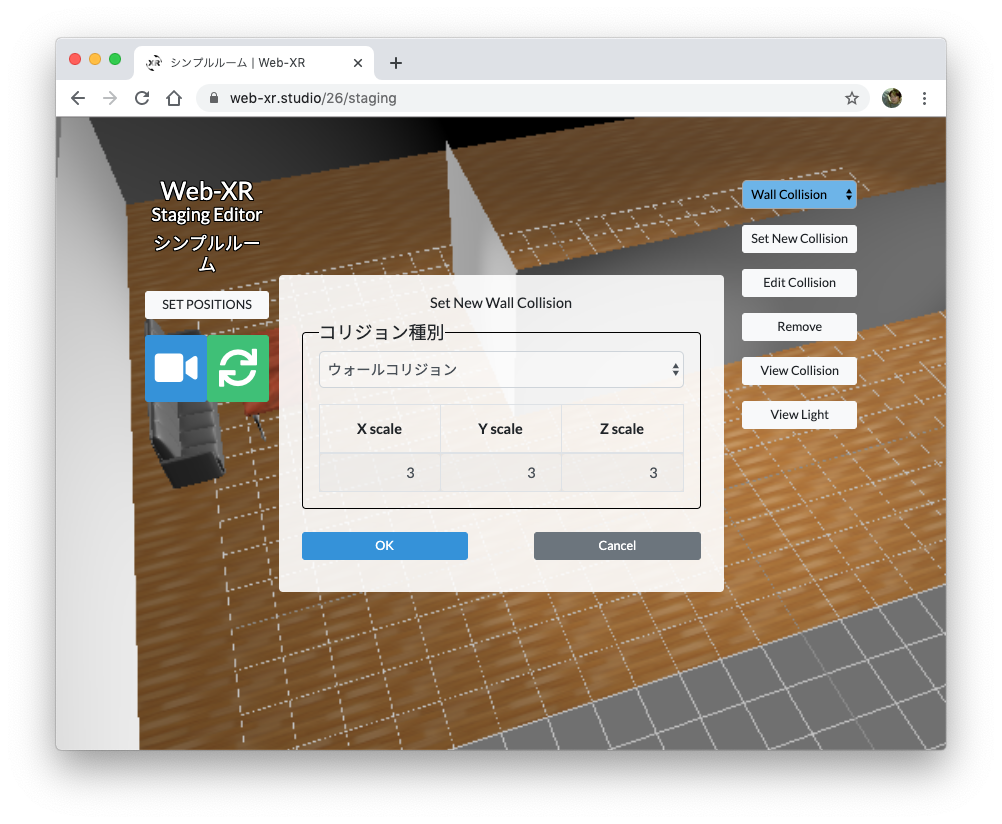
①
②
- Select the collision type.
- Input scale size of the new collision.
Scale edit
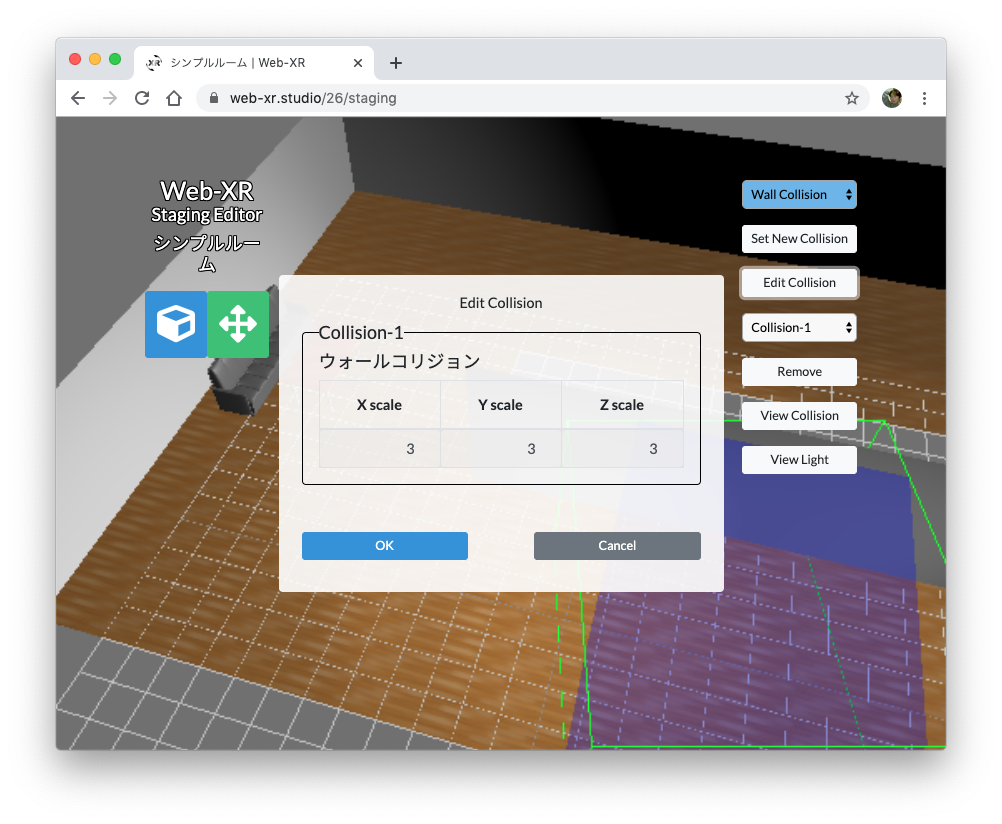
①
②
③
- The selected collision name is displayed.
- The collision type is displayed.
- Input scale size of the selected collision.
Wall collision
When a user moves inside the VR Viewer, it becomes a wall. It is a collision that cannot enter.
In the case of AR and markerless AR, user movement cannot be controlled. Because you move the camera in the real world. You can't make a wall there.