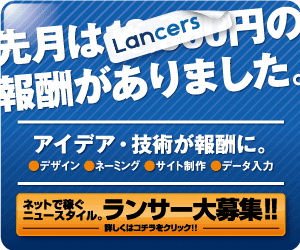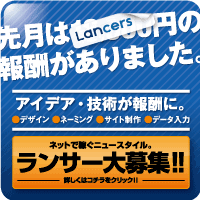Back
Deep Forest
by Akey
Operation with a mouse or touch device is easy.
Start walking while clicking (touching) the screen.
If you are facing downward, you will move forward, and if you are facing upward, you will move backward.
If you want to enjoy VR on your smartphone,
Please use wearable goggles.
There is no problem with the one sold at Amazon for about $20.
The type that you hold in your hand is not very good. Ideally, it should be a head mount type.
Since the sensor of the smartphone is determined by a mechanism like a pedometer, you can walk by wearing it on your head and stepping on it.
Even in this case, if you are facing downward, you will move forward, and if you are facing upward, you will move backward.
If the button is displayed on the screen, you cannot click the screen with the goggles on your head, so if you stare at the button for a while, it will be clicked.
Start walking while clicking (touching) the screen.
If you are facing downward, you will move forward, and if you are facing upward, you will move backward.
If you want to enjoy VR on your smartphone,
Please use wearable goggles.
There is no problem with the one sold at Amazon for about $20.
The type that you hold in your hand is not very good. Ideally, it should be a head mount type.
Since the sensor of the smartphone is determined by a mechanism like a pedometer, you can walk by wearing it on your head and stepping on it.
Even in this case, if you are facing downward, you will move forward, and if you are facing upward, you will move backward.
If the button is displayed on the screen, you cannot click the screen with the goggles on your head, so if you stare at the button for a while, it will be clicked.
Embed this 3D into your website
<html>
<head>
<!-- API in head tag -->
<script src="https://web-xr.studio/jp/api"></script>
</head>
<body>
<!-- Put this embed tag into anywhere in a body tag -->
<div class="xr-studio" data-id="503" data-option=""></div>
<!-- Put this VR link into anywhere in a body tag -->
<a class="xrs_vr" href="https://web-xr.studio/jp/vr/503">Play VR</a>
</body>
</html>API for more details, please click here.
Play VR
VR (virtual reality) experience
No expensive dedicated equipment is required. Just attach your smartphone to the VR goggles.
You can buy VR goggles at
Amazon etc... with a very reasonable price.
for more details, please click here
Artist
Akey
More from this artist